|
|
JOSM Presets
If you’ve been using JOSM for long, by now you understand a bit about tags and presets. Every object is defined by two things - first, its geometry (whether it’s a point, line, or shape and its location), and second, its attributes which come in the form of tags. When you draw an object and select from the Presets menu, the correct tags are automatically applied to the object. If you like using presets, what happens when you want to add tags that are not contained in the menu, or when you want to customize your own tags? In this case, you can add custom menu items to the Presets. In this section we will see how to do this. In the following chapter, we will cover how to create custom presets files of your own. Add PresetsThe menus and submenus that make up the Presets menu are stored in files which describe how to create the menus and forms that come up when you click on a preset, and how to define what tags are added to an object based on how the form is filled out. Presets files can either be added from an online archive, or saved on your computer locally and added into JOSM.
Был ли данный раздел полезным?
Дайте нам знать и помогите улучшить руководства!
|


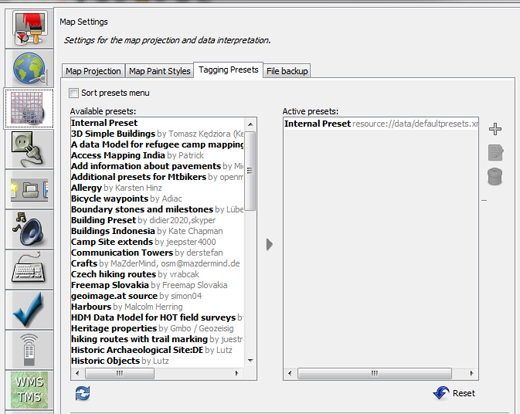
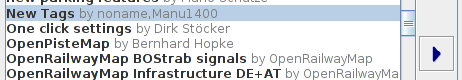
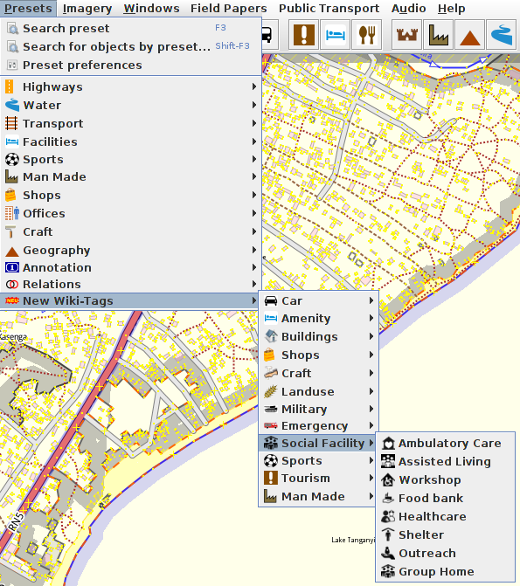

 В начало страницы
В начало страницы