- Other guides
- စတင်အသုံးပြုသူအတွက် လမ်းညွှန်
- JOSM - အသေးစိတ် ပြင်ဆင်တည်းဖြတ်ခြင်း
- အတူတကွ ပူးပေါင်းပါဝင်ဆောင်ရွက်ခြင်း
- လက်ကိုင်ဖုန်း (သို့) GPS (သို့) စာရွက်ဖြင့် မြေပုံဆွဲခြင်း
- OSM ၏အချက်အလက်များ
- HOT အကြောင်းသိကောင်းစရာများ − မြေပုံရေးဆွဲသူအသစ်များအတွက် iD editor အသုံးပြုမှုစတင်ခြင်း
- Tasking Manager တစ်ခုနှင့်စတင်ခြင်း - iD editor
- စတုဂံပုံစံအဆောက်အဦးများလိုက်ထပ်ရေးဆွဲခြင်း - iD editor
- လုံးဝန်းသောပုံစံရှိသည့်အဆောက်အဦးများလိုက်ထပ်ရေးဆွဲခြင်း - iD editor
- သိမ်းဆည်းခြင်း - ပြင်ဆင်ပြောင်းလဲမှုအတွက်မှတ်ချက်နှင့် Task Manager တွင် စတုရန်းကွက်တစ်ခုအတွင်းရေးဆွဲမှုအပြီးသတ်ခြင်း - iD editor
- Tag ပြုလုပ်ခြင်း − iD editor
- ပုံတူကူးယူခြင်း၊ ပုံတူကူးယူထားသည်ကိုပြန်လည်ရယူခြင်း နှင့် လှည့်ခြင်း - iD editor
|
|
သိမ်းဆည်းခြင်း - ပြင်ဆင်ပြောင်းလဲမှုအတွက်မှတ်ချက်နှင့် Task Manager တွင် စတုရန်းကွက်တစ်ခုအတွင်းရေးဆွဲမှုအပြီးသတ်ခြင်း - iD editor
iD editor - သိမ်းဆည်းခြင်းiD editor ကိုအသုံးပြု၍ သိမ်းဆည်းခြင်း၏အခြေခံလိုအပ်ချက်များ
Click on the OpenStreetMap တွင် သိမ်းဆည်းခြင်း သို့မဟုတ် Upload ပြုလုပ်ခြင်း - အသေးစိတ်အချက်အလက်များသင့်အလုပ်ကိုအမြဲမှန်မှန်သိမ်းဆည်း (Save)ပါ။ဖြစ်နိုင်လျှင် အဆောက်အဦး ၆ ခုမျှ လိုက်ထပ်ရေးဆွဲ ပြီးလျှင် Save လုပ်ပေးပါ။ ထိုကဲ့သို့ပြုလုပ်ခြင်းသည် အထူးသဖြင့် mapathon တစ်ခုပေါ်တွင် လူပေါင်းမြောက်များစွာ တစ်ချိန်တည်း၌အရာဝတ္တုတစ်ခုတည်းပေါ်တွင် အလုပ်လုပ်နေသောအခါ အရေးကြီးပါသည်။ Add a simple comment explaining what you have done at the end of the existing comments, for instance “added a couple of buildings”. More information about saving to OpenStreetMapပြောင်းလဲမှုကိုပြသော မှတ်ချက်များ (changeset comments) အကြောင်းကို ပိုမိုသိရှိလိုပါက https://wiki.openstreetmap.org/wiki/Good_changeset_comments တွင် သွားရောက်ကြည့်ရှုနိုင်ပါသည်။ Your edits will appear on http://www.openstreetmap.org within a few seconds of uploading or saving them. သင်၏ပြင်ဆင်ပြောင်းလဲမှုများကို OpenStreetMap မှ စက္ကန့်အနည်းငယ်အတွင်း လက်ခံသော်ငြားလည်း OpenStreetMap ဗားရှင်းကို သိမ်းဆည်း(saved) ထားသည့် အချို့သော programmes၊ apps နှင့် စက်များတွင်မူ သင်၏ပြင်ဆင်ပြောင်းလဲမှုများကို သီတင်းပတ်အချို့ သို့မဟုတ် လ အနည်းငယ်ကြာအောင် update ဖြစ်လိမ့်မည်မဟုတ်ပါ။ Tasking Manager - စတုရန်းကွက်တစ်ခုတွင်အပြီးသတ်ရေးဆွဲခြင်း သို့မဟုတ် စတုရန်းကွက်တွင် ရေးဆွဲခြင်းမပြီးဆုံးမီ ရပ်တန့်ပစ်ခြင်းWhen you think the square is finished, return to the Tasking Manager tab on your browser, add a comment & mark the square as complete. Do not copy the changeset comments which you used when saving to openstreetmap. အကယ်၍သင်ရွေးချယ်လျှင် -
The whole Tasking Manager process only works if mappers mark squares as complete - even if you are very new and not sure, when you think it is complete, click on the Mark task as done button. The worst thing that can happen is that someone thinks there is a lot more to be done and invalidates your square. Most of us that have carried out a lot of mapping on the Task Manager have had at least one square invalidated - We all miss something at some point. OpenStreetMap သည်မြေပုံရေးဆွဲသူများမှ သတင်းအချက်အလက်များကို အဆက်မပြတ် တိုးတက်ကောင်းမွန်အောင်ပြုလုပ်နေသောကြောင့် ပြောင်းလဲလာခဲ့ပြီးဖြစ်ပါသည်။ တခါတရံတွင် ကောင်းကင်ဓါတ်ပုံအသစ်များ ရရှိလာနိုင်ပြီဖြစ်သောကြောင့် ပိုမိုပြီးအသေးစိပ်သည့် မြေပုံရေးဆွဲမှုကို ပြုလုပ်ကောင်းပြုလုပ်လာနိုင်ပြီဖြစ်ပြီး တခါတရံတွင် စစ်တမ်း (survey) ကောက်ယူမှုပြုလုပ်ပြီး သတင်းအချက်အလက်များရယူကာ မြေပုံပေါ်သို့ထည့်သွင်းခြင်းတို့ကို ပြုလုပ်လာနိုင်ပြီဖြစ်သည်။ အောက်ပါများကိုလည်းကြည့်ရှုပါ။
ဤအခန်းသည် သင့်အတွက်အထောက်အကူပြုပါသလား။
ကျွန်ုပ်တို့၏လမ်းညွှန်မှုများကိုတိုးတက်ကောင်းမွန်စေရန် ကျွန်ုပ်တို့အားအသိပေးခြင်းဖြင့်ကူညီပါ။
|

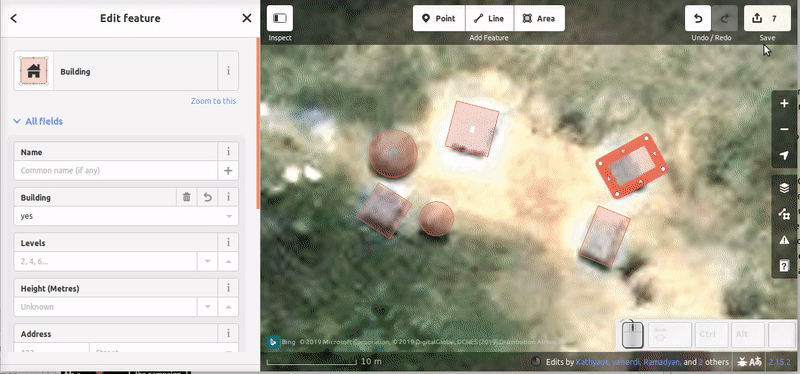
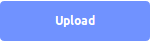 icon to save your changes to OpenStreetMap.
icon to save your changes to OpenStreetMap.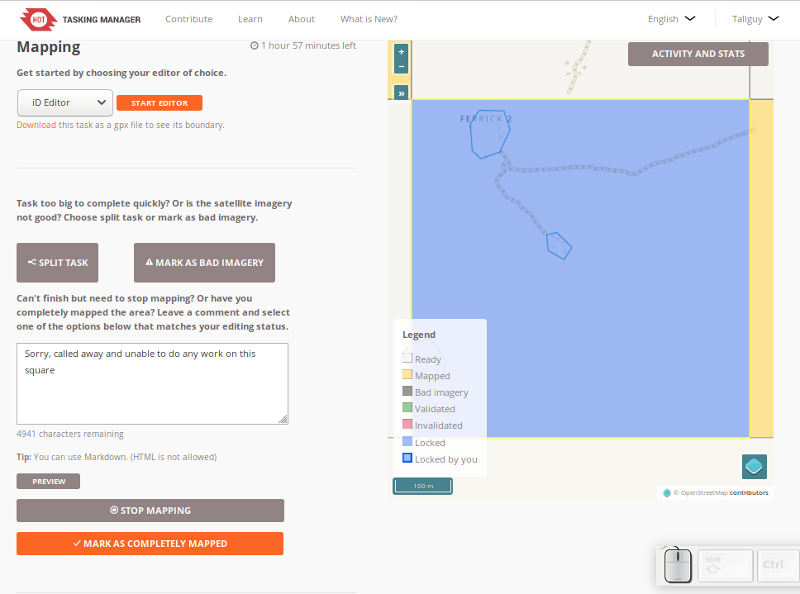

 စာမျက်နှာ၏ထိပ်သို့ပြန်သွားပါ။
စာမျက်နှာ၏ထိပ်သို့ပြန်သွားပါ။