|
|
Salvataggio - commenti al changeset e Task Manager - editor iD
iD editor - salvataggioPassi essenziali per il salvataggio usando l’editor iD
Click on the Salvare or Caricare su OpenStreetMap - i dettagliSalvare il lavoro periodicamente. Ad esempio dopo aver tracciato 6 edifici. Questo è particolarmente importante durante un mapathon quando più persone lavorano contemporaneamente sulle stesse cose. Add a simple comment explaining what you have done at the end of the existing comments, for instance “added a couple of buildings”. More information about saving to OpenStreetMapPer maggiori informazioni sui commenti al changeset vedi https://wiki.openstreetmap.org/wiki/Good_changeset_comments Your edits will appear on http://www.openstreetmap.org within a few seconds of uploading or saving them. Anche se le tue modifiche sono state accettate da OpenStreetMap in pochi secondi, alcuni programmi, apps e dispositivi usano una loro copia di OpenStreetMap che potrebbe non venire aggiornata per settimane o mesi. Gestore attività (tasking manager) - Completare un riquadro, o terminare prima che sia terminato.When you think the square is finished, return to the Tasking Manager tab on your browser, add a comment & mark the square as complete. Do not copy the changeset comments which you used when saving to openstreetmap. Se selezioni:
The whole Tasking Manager process only works if mappers mark squares as complete - even if you are very new and not sure, when you think it is complete, click on the Mark task as done button. The worst thing that can happen is that someone thinks there is a lot more to be done and invalidates your square. Most of us that have carried out a lot of mapping on the Task Manager have had at least one square invalidated - We all miss something at some point. OpenStreetMap si è evoluto perchè i mappatori migliorano costantemente le informazioni. A volte diventano disponibili nuove immagini rendendo possibile una mappatura più dettagliata, a volte c’è un rilevamento sul campo e le informazioni rilevate vengono aggiunte alla mappa. Vedi anche
Questo capitolo è stato utile?
Dacci il tuo parere ed aiutaci a migliorare le guide!
|

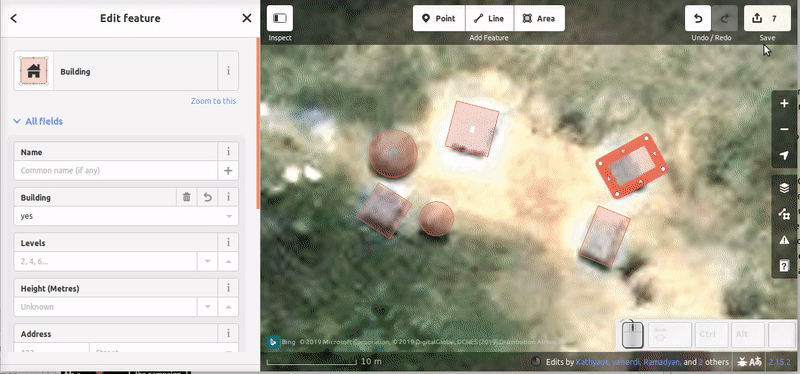
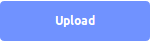 icon to save your changes to OpenStreetMap.
icon to save your changes to OpenStreetMap.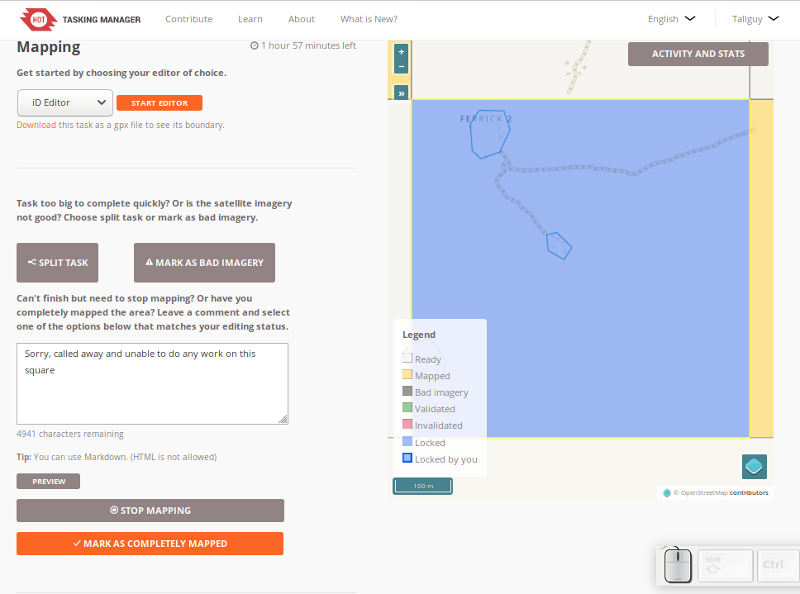

 Ritorna ad inizio pagina
Ritorna ad inizio pagina