|
|
Further Reading
If you have made it this far, congratulations! You should have a good understanding now of how to make maps with OpenStreetMap. What else can you do with OSM? How can you learn more? How can you stay connected to the community of mappers? Other sections of learnOSMAt the end of the chapter on the iD editor you heard about the differences between iD and JOSM. There is an entire section devoted to JOSM where you will learn all the details necessary to fully benefit from the capabilities this editor has to offer. So far, all the edits we added to the map were based on background imagery. But you can collect a wealth of information while walking or driving around. The section on mobile mapping explains how to collect information with different GPS-based devices or using specially designed printouts. It also reviews a number of OpenStreetMap-related applications for mobile devices. OpenStreetMap is a collaborative effort and we hope that you will be part of it. Some of these efforts are devoted to humanitarian relief under the auspices of the Humanitarian OSM Team. If you would like to help HOT on the occasion of a disaster such as the Nepal earthquake please see the section on coordination. It deals with the tools which make sure that many people can work together on a relatively small area in a consistent manner. It also contains guidance on some typical tasks you will frequently encounter when joining these efforts. Learn MoreThere is a lot of information about OpenStreetMap available at wiki.openstreetmap.org. Here you can find information about other projects that are related to OpenStreetMap, and documents and tutorials that can help you learn more about OSM.
Mailing ListThe best way to get connected to the OpenStreetMap user community is to join your local mailing list. Many people sign up, using their email accounts to the OSM mailing list. Once you are on the list, you can send an email to the group if you have a question or want to talk about OpenStreetMap. To sign up for your country’s mailing list, open your internet browser and go to lists.openstreetmap.org.
Scroll down the page to find the list associated with your country. The country lists are named “Talk-lg”, where lg represents the country of that list. For example, “Talk-id” is the list for Indonesia.
Example of OSM use - MyOSMaticOne such project is called MyOSMatic, which you can access through your internet browser at print.get-map.org. This is a simple tool for printing a map of any city you choose. It will automatically create the map, along with a grid over the map, and an index of locations that are included in the area.
Further uses of OpenStreetMap data are explained in the OSM-Data section of LearnOSM SummaryThese are some of the ways that you can use and stay connected with the OpenStreetMap community and learn more. We hope you’ll continue exploring and learning more about OSM, and contribute to the project. Happy Mapping!
Was this chapter helpful?
Let us know and help us improve the guides!
|

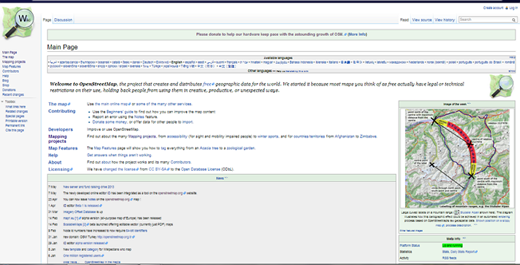
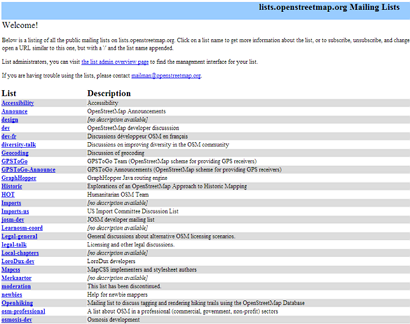
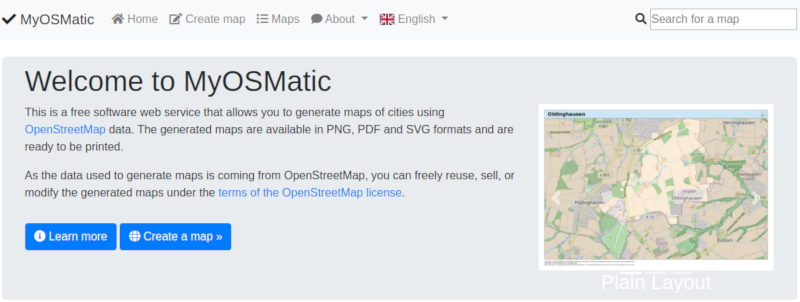
 Return to top of page
Return to top of page